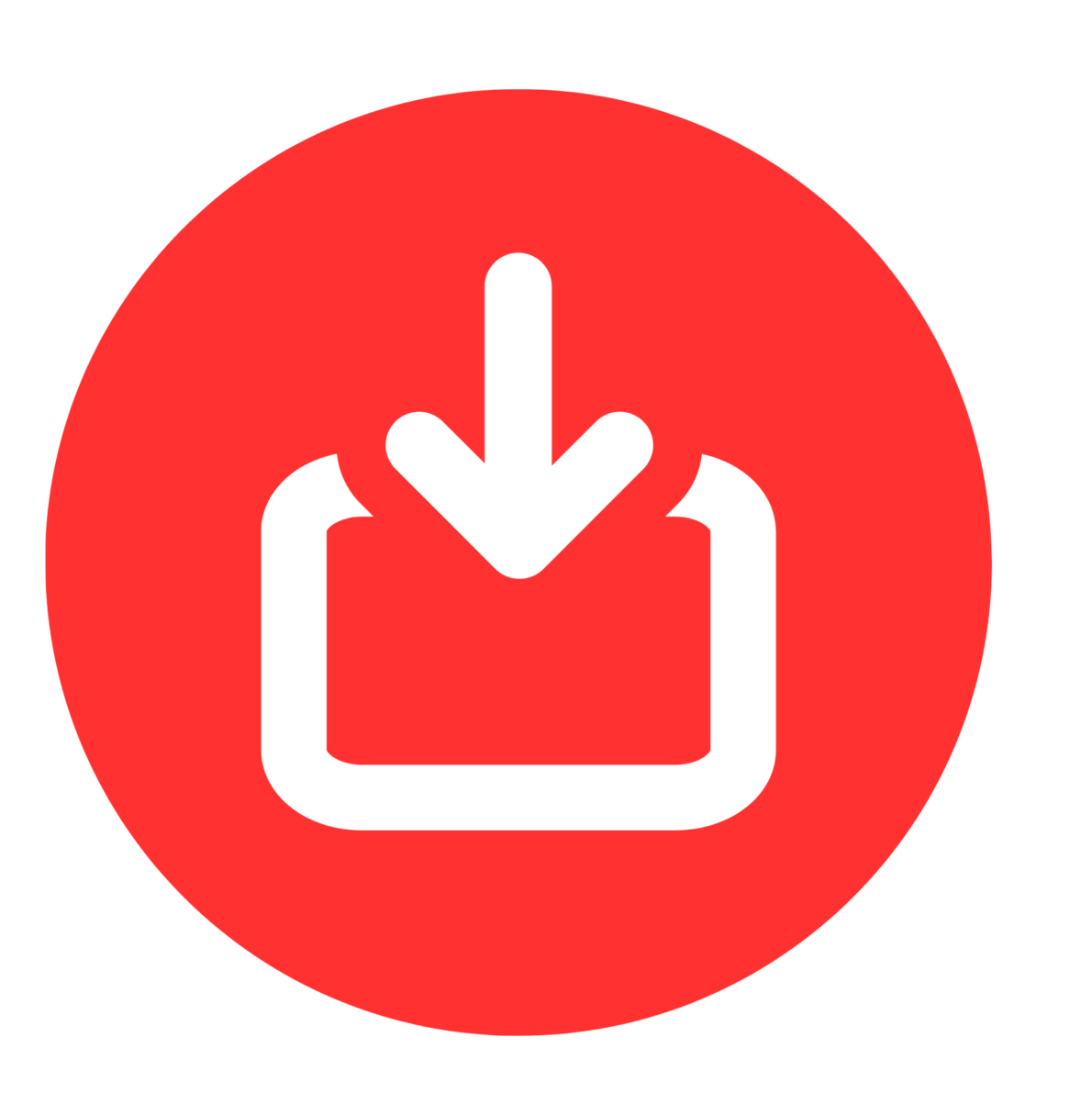If you’re publishing videos on YouTube in 2025, a compelling thumbnail is more important than ever. Your thumbnail is the first impression viewers get — and it often determines whether they click or scroll past. So, what’s the best YouTube thumbnail size in 2025, and how can you create one that drives more views? Here’s everything you need to know.
What is the Ideal YouTube Thumbnail Size in 2025?
✅ Recommended Dimensions
The ideal YouTube thumbnail size in 2025 is 1280 x 720 pixels, with a minimum width of 640 pixels. This resolution is designed to look sharp on all screen sizes, from desktop monitors to mobile phones.
📐 Aspect Ratio
YouTube recommends an aspect ratio of 16:9 for thumbnails — the same format used for most videos on the platform. This ensures your thumbnail displays properly on all devices and in all layouts (search results, suggested videos, playlists, etc.).
💾 File Size & Format
- Maximum file size: 2MB
- Supported formats: JPG, PNG, GIF (animated thumbnails are not supported)
Keep your file size optimized for fast loading, without sacrificing image quality.
Best Practices for Creating YouTube Thumbnails
🎯 How to Upload a Custom Thumbnail
After uploading your video:
- Go to YouTube Studio
- Select your video
- Under the “Thumbnail” section, click Upload thumbnail
- Choose your custom image and click Save
Note: Your account must be verified to upload custom thumbnails.
🎨 Design Tips for High-Click Thumbnails
- Use bright colors and high contrast to make your thumbnail pop
- Include large, readable text
- Feature faces with strong emotions to attract attention
- Make sure the thumbnail is relevant to the content
- Stick to a consistent style for brand recognition
Tools for Making YouTube Thumbnails
You don’t need to be a graphic designer to make professional thumbnails. Here are some popular tools:
- Canva (Free & easy for beginners)
- Adobe Photoshop (Advanced control)
- Snappa
- Fotor
- PicMonkey
You can also use screenshots from your video and enhance them with text, icons, or overlays.
How to Use Text Effectively in Thumbnails
- Use bold fonts like Impact, Anton, or Montserrat
- Add stroke or shadow to text for visibility
- Keep it short — ideally 3–6 words
- Align your text for balance with other visual elements
- Make sure it’s readable even at small sizes
Optimize Your Thumbnails for SEO and Clicks
📈 Stand Out in Search Results
- Match your thumbnail and video title
- Use color psychology (e.g., red = urgency, blue = trust)
- Avoid too much clutter — focus on one main image
🔍 Relevance is Key
- Your thumbnail should accurately reflect the content of the video
- Misleading thumbnails can lead to poor watch time and lower rankings
🧪 Test Different Thumbnails
Use A/B testing tools (like TubeBuddy or Vidooly) to see which thumbnails get the highest CTR (Click-Through Rate).
What’s New in 2025?
Will YouTube Thumbnail Sizes Change?
While the standard dimensions remain 1280x720px, YouTube continues testing new layouts, such as:
- Animated previews
- Rounded thumbnail corners on mobile
- AI-generated thumbnails
Staying within YouTube’s guidelines ensures your thumbnails stay future-proof.
Frequently Asked Questions
Q: What is a YouTube thumbnail?
A YouTube thumbnail is a clickable image that represents your video in search results, suggested videos, and your channel.
Q: Why do thumbnails matter?
A well-designed thumbnail can dramatically increase your video’s click-through rate (CTR), which directly impacts your views and growth.
Q: Can I change the thumbnail after uploading a video?
Yes. In YouTube Studio, select the video > click “Details” > and upload a new thumbnail.
Q: Should I use text in my thumbnail?
Yes. Adding text helps communicate the video’s message quickly and boosts clicks — especially on mobile.
Q: How do I download a thumbnail from another video?
Use a YouTube Thumbnail Downloader tool to preview and download thumbnails from any public video on YouTube for inspiration or design reference.
Creating the perfect YouTube thumbnail in 2025 requires the right size, smart design, and strategic use of color and text. By following these best practices and keeping your visuals aligned with your content, you’ll improve click-through rates and grow your channel faster.
Need help getting started? Use our free online YouTube Thumbnail Downloader to view and download high-quality thumbnails instantly.